How To Use Garmin LiveScope In Shallow Water (Explained)
UPDATED 17 MAY 2023
by Robert Ceran
Garmin LiveScope is currently the most popular live sonar on the market, and has revolutionized the ability of anglers to find and catch fish in lakes, rivers, and coastal waters.
However, novice anglers sometimes find it challenging to use LiveScope in shallow water, since this requires changing transducer orientation correctly plus adjusting the menu settings.
In this article we’ll cover the benefits of using Garmin LiveScope in shallow water, and will walk you step by step through how to do this correctly.
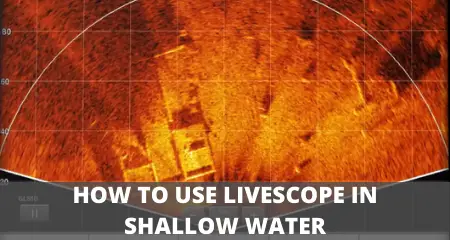
Does LiveScope work in shallow water?
Yes, Garmin LiveScope works very well in shallow water, where it provides a powerful tool for scanning shallow water areas in front of your boat before you drive over them.
However, in order to do this effectively, it’s important to use the right LiveScope settings, since using the regular forward facing LiveScope settings doesn’t work very well for shallow water. We’ll cover this in further detail below.
Is Garmin LiveScope good in shallow water?
Yes, if used correctly, Garmin LiveScope is one of the best sonars for shallow water. It allows you to identify underwater structure and fish in shallow water up to 100 feet in front of your boat.
This is a huge advantage, as it allows you to cast your lure to promising locations (or target individual fish) before you reach them with your boat, which is likely to spook fish in shallow water.
One of my buddies is a regular tournament angler, and on several occasions he was able to win bass tournaments by using LiveScope perspective mode in shallow water, as it enabled him to find rock piles and other structure in shallow water that other anglers just couldn’t see.
So using Garmin LiveScope can definitely provide you with a competitive advantage when fishing in shallow water, and can put more fish in the boat when other sonar technologies don’t work as well.
How shallow can you use LiveScope?
You can use LiveScope in water as shallow as 3 feet, and it works best between 3 and 15 feet depth. But in order to get the best results, it’s essential to use the perspective mode of Garmin LiveScope, which involves rotating the transducer onto its side, so that it scans horizontally, rather than vertically (imagine the sonar cone lying on its side).
I’ve found that the more shallow the water in which you use LiveScope, the lower the effective range of the sonar cone. However, you can still get a range of 40 to 50 feet in very shallow water around 4 feet, which is far enough for most applications.
Also, keep in mind that once you have switched your Garmin LiveScope to perspective mode, it works great for shallow water, but not in water deeper than 25 feet. This is because the transducer now scans a wide 135 degree horizontal cone in front of your boat, but with only 20 degrees of vertical depth.
So, unfortunately there is no single LiveScope mode that works for both shallow and deep water, and you need to switch the transducer angle when you move from deep to shallow water, and vice versa.
If you’re also thinking about using 360 imaging in shallow water, you might be interested in our article: does Humminbird Mega 360 work in shallow water?
How do you use Garmin LiveScope in shallow water?
The first step to use Garmin LiveScope in shallow water is to install a Panoptix LiveScope perspective mode mount on your trolling motor or pole, which retails at about 100 dollars.
This mount allows you to rotate the LVS32 LiveScope transducer by 90 degrees, so that it’s lying on its side, which results in its sonar cone scanning horizontally instead of vertically.
Once the perspective mode mount is installed, you need to mount the Panoptix LiveScope transducer on it and rotate it correctly, so that it scans a broad area of 135 degrees in front of your boat, (instead of the 20 degrees area that it scans when positioned forward facing).
As you probably already know, Garmin recently released a new version of LiveScope. If this is something you’d like to learn more about, check out our article is the new Garmin LiveScope Plus worth it?
LiveScope perspective mode for shallow water
After installing the Garmin LiveScope transducer correctly for perspective mode, you then need to use the menu of your chartplotter to switch it to perspective mode. In order to do this, go to the Home screen, and click on the “Perspective” button.
LiveScope shallow water settings
After you’re in Perspective mode on the screen, use the right hand menu to adjust the gain to about 80% (though you may want to test going higher or lower than this). Next, you need to adjust the range.
I’ve found that a range of 80 to 100 feet works best for me in shallow water, but this depends primarily on how close you want to position your boat to structure, in order to get the optimal casting distance without spooking the fish.
Finally, click on the “Sonar Setup” button, and on the next screen you can adjust the appearance and color scheme.
Personally I like the copper color scheme, but there are several others to choose from. I also like to keep the grid overlay on the screen, as that gives me a very accurate indication of how far fish are from the boat.
If you’ve installed LiveScope on your boat, you might also be interested in our guide on common LiveScope problems (and how to troubleshoot them).
Tips for catching fish with LiveScope in shallow water
Since Panoptix LiveScope perspective mode in many ways resembles side imaging sonar, but pointed towards the front, it’s better at picking up structure than it is at picking up fish with great detail.
Because of this, the best way to take advantage of LiveScope for shallow water fishing is by slowly cruising around until you find promising structure, such as rocks, brush piles, creek beds, etc., and then try several casts with your lure to check if there are fish in the area.
And while Garmin LiveScope perspective mode doesn’t show fish as distinctly and clearly as when it is used in forward mode, it’s very reliable at revealing if a fish moves towards your lure as you retrieve it.
This is a great indicator in order to decide whether it’s worth continuing to fish in that spot, or whether it’s better to keep moving.
Also, while you can definitely use a trolling motor mounted Garmin LiveScope transducer for shallow water fishing, on of the best transducer placements is on a mounting pole, which allows you to move the LiveScope transducer in any direction independently of the trolling motor.
Another advantage of this setup is that you can change the transducer angle by tilting the pole forwards or backwards, which can help to reveal additional details.
